If you’ve ever tried to open a Forex trading account only to be confused by broker selection, regulation checks, and platform choices, you’re not alone. The process can be a minefield of over-information. But what if we told you it’s actually simpler than signing up for a new social media account? We’ve created the definitive, no-fluff roadmap. By following these 5 incredibly easy steps, you will bypass common pitfalls and confidently select, verify, and fund your first Forex trading account in 2025.
In this guide, I’ll walk you through how to open a forex trading account and get you started with a $10,000 demo account. By the end, you’ll be ready to start trading confidently.
Which Trading Broker is Suitable for a Beginner?
Before we dive into the actual forex trading account signup process, here’s why thousands of traders choose Deriv as a forex trading broker of choice:
- Wide range of markets – Forex, Options, Synthetic Indices, Stocks, Crypto, and Commodities.
- Multiple platforms – DTrader, DBot, SmartTrader, Deriv Ctrader and Deriv MT5.
- Low minimum deposit – Start with as little as $5 depending on your deposit method.
- Flexible payment options – From e-wallets, bank cards, peer-to-peer to local payment agents.
- Regulated broker – Deriv is licensed in multiple jurisdictions, ensuring safety.
Step 1: Go to the Signup Page
To get started, head over to the official Deriv signup page.
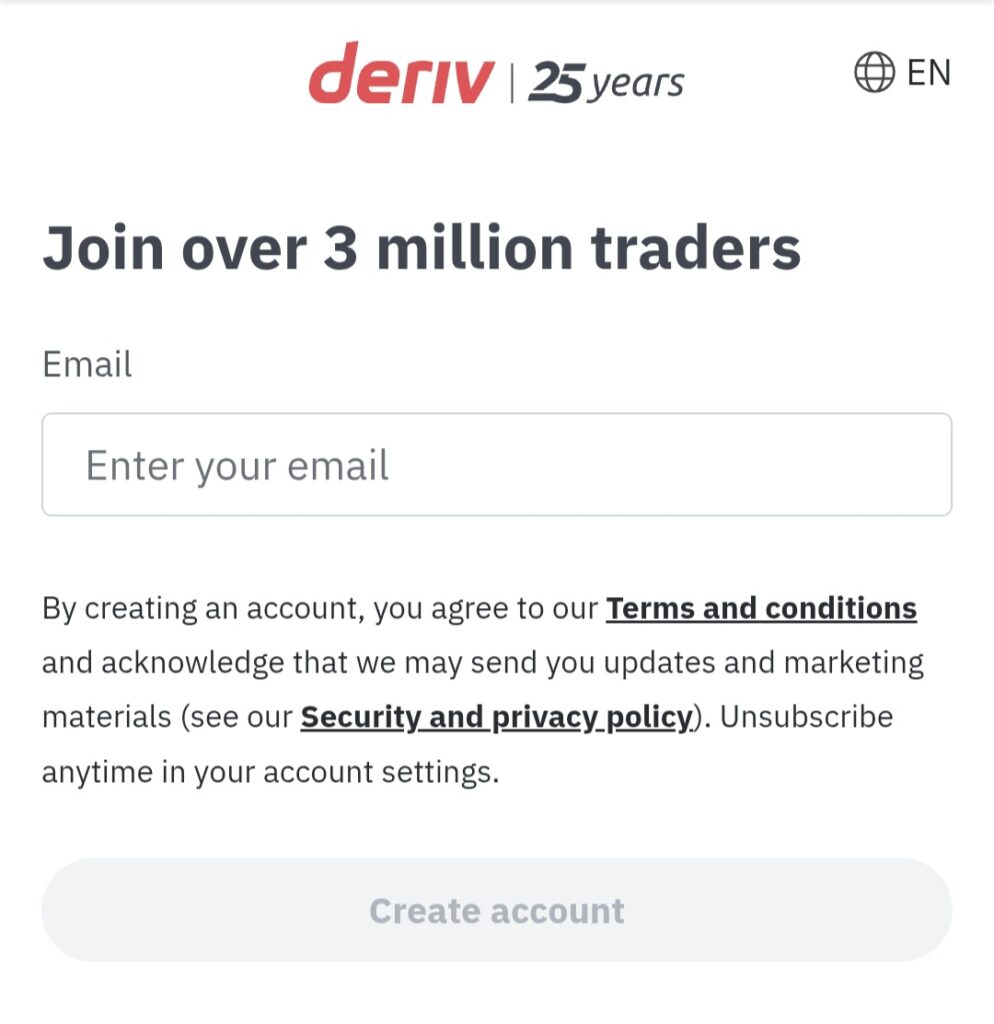
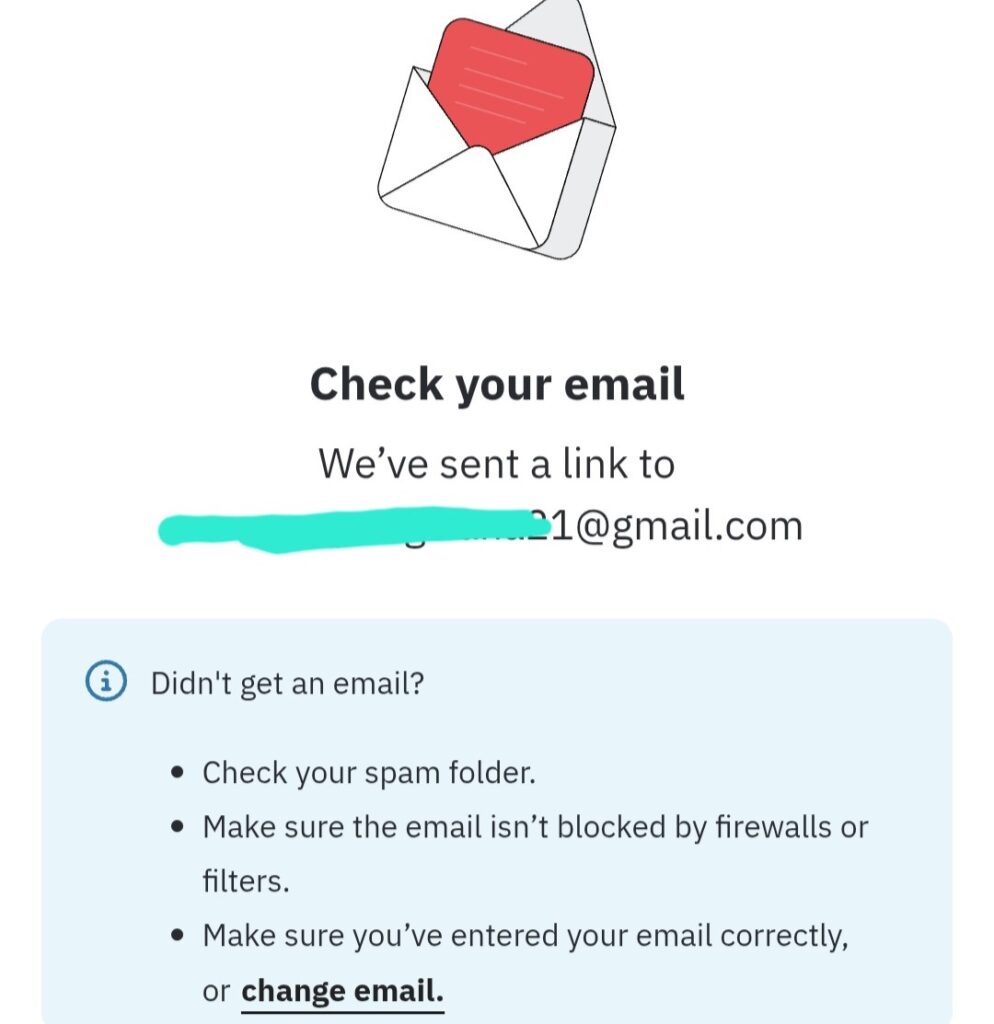
Here, you’ll see a simple form asking for your email address.
- Enter your email address.
- Accept the terms and conditions.
- Click on Create demo account.
Once you enter your email and click Create demo account, you will be prompted to check your email. Don’t forget to check your inbox (and spam folder).
Step 2: Confirm your email address
After you receive an email asking you to confirm your email address, open it and click on Verify my email
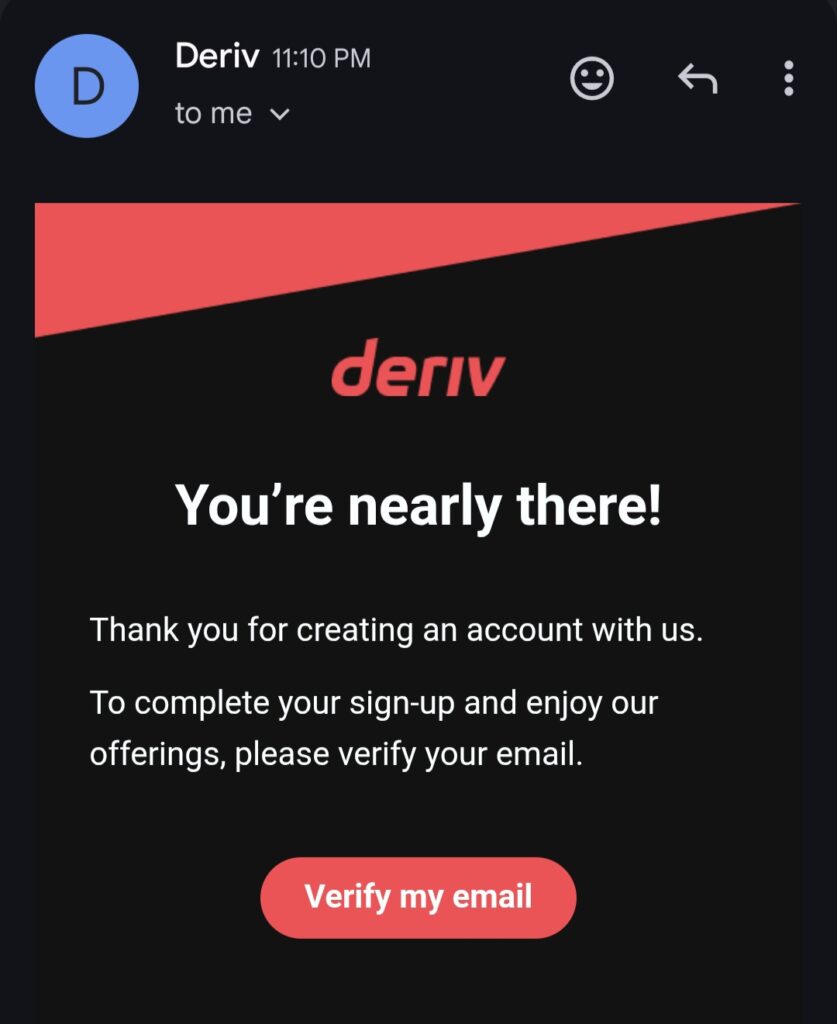
- You’ll be asked to create a password for your new Deriv account. Enter a password that’s secure and strong. It should include:
- At least one uppercase letter and one lowercase letter
- At least one number
- 8-25 characters long
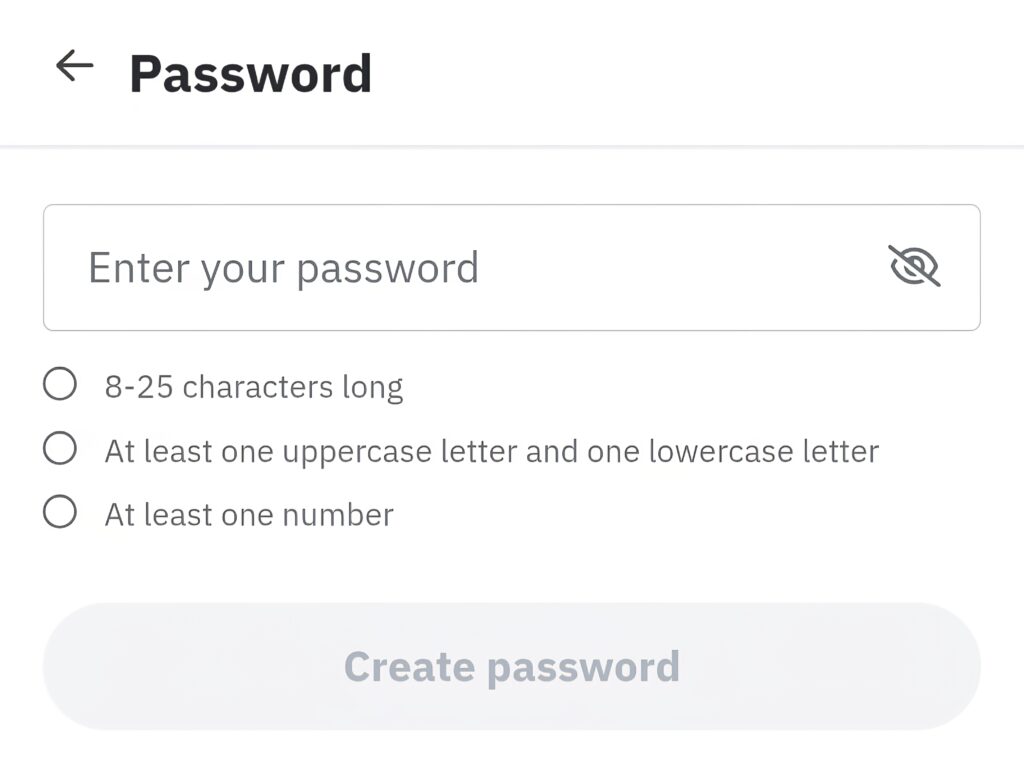
Step 3: Fill in your personal details
You will instantly get access to a demo account with $10,000 virtual funds, but you will still need to fill in a few details to finish setting up your Deriv demo account.
- Click on Complete my profile and select your preferred Account currency
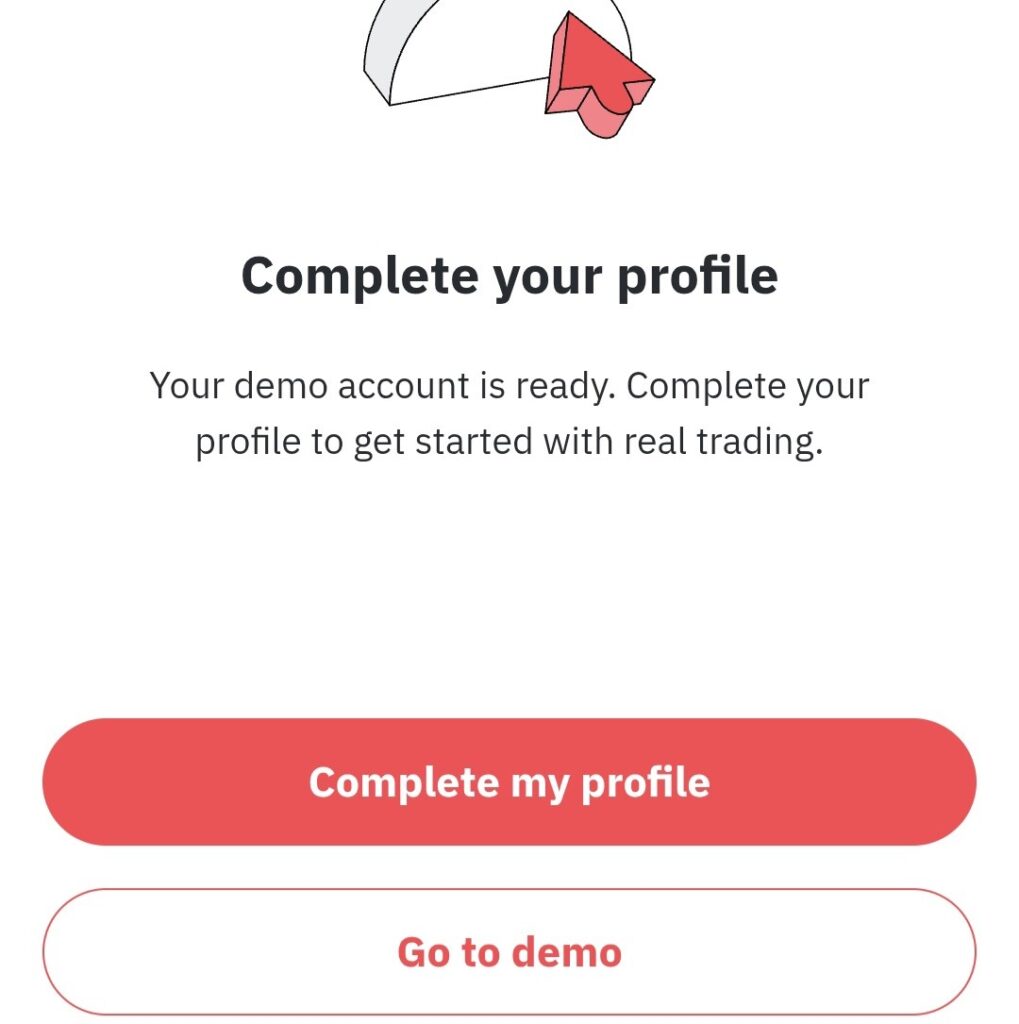
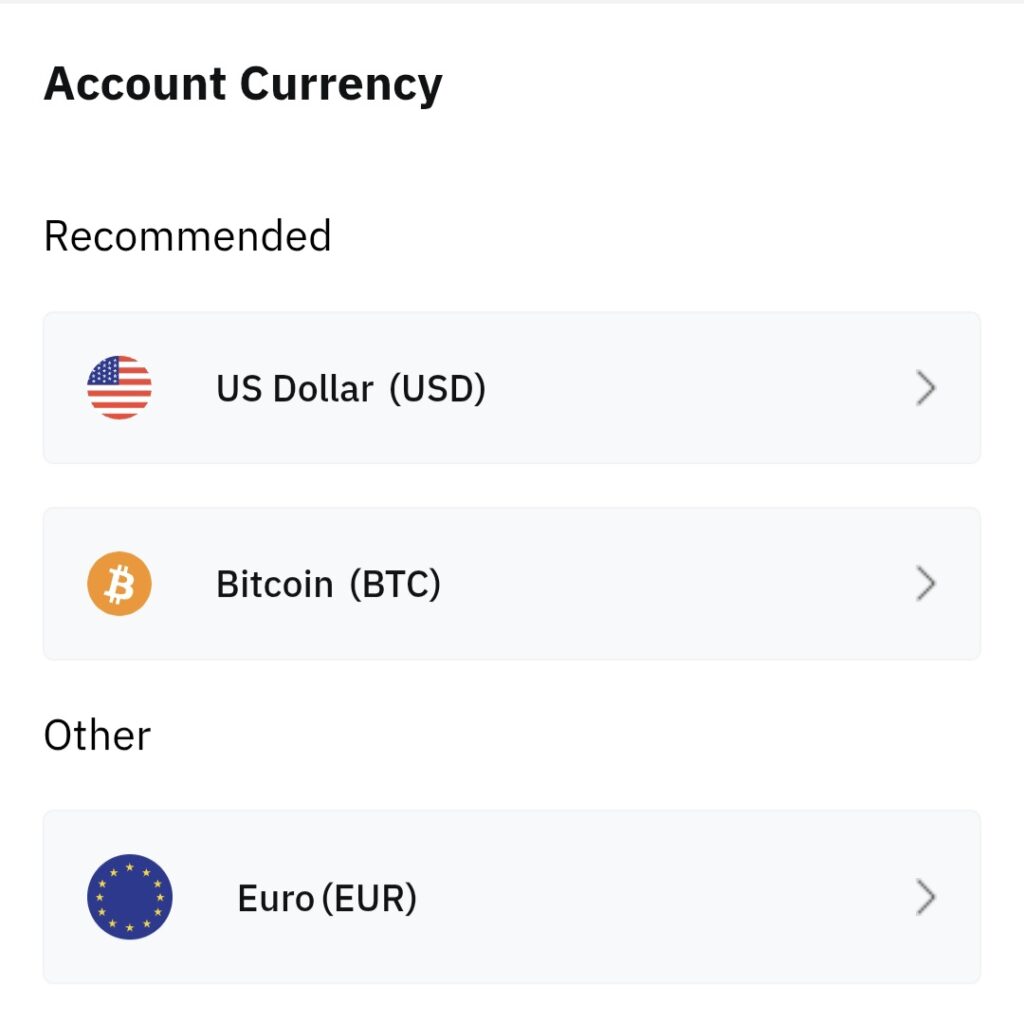
Fill in your full name, address, date of birth, place of birth (as it appears on your Identity documents) and other few information. This takes less than 2 minutes.
Step 4: Accept Terms of Use
You’re almost done with setting up your new trading account. Carefully read and understand Deriv’s terms of use and accept them.
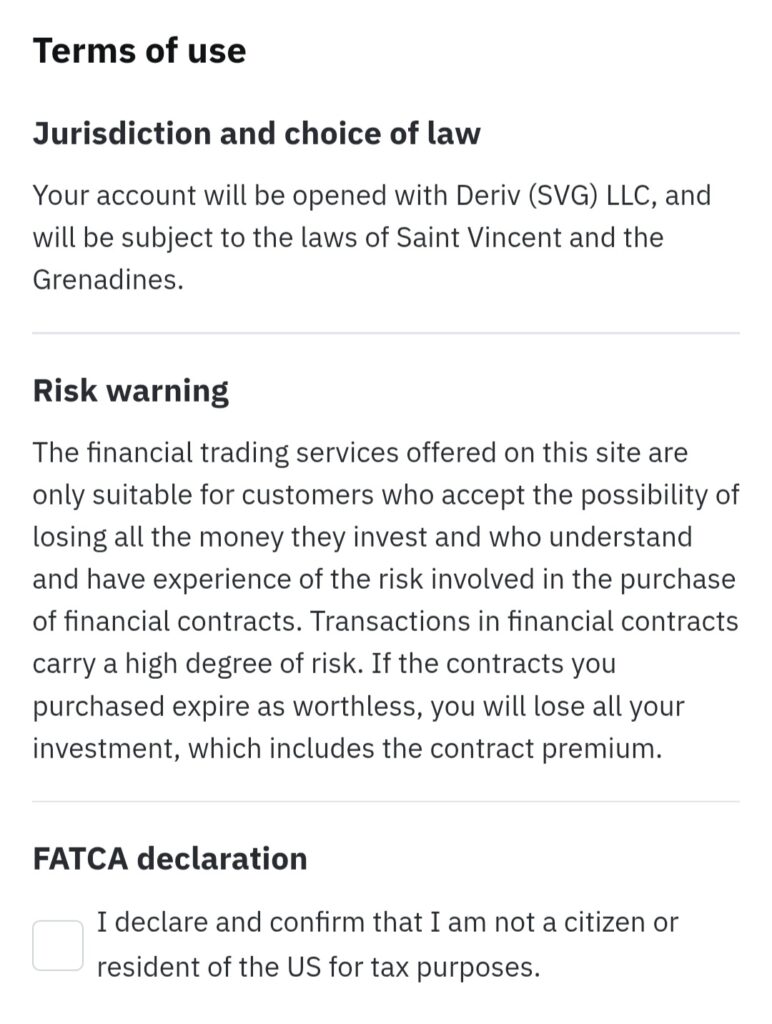
DISCLAIMER: Deriv offers complex products, including Options and CFDs, which carry significant risks. Trading CFDs involves leverage, which can amplify both profits and losses, potentially leading to the loss of your entire investment. Trade only with money you can afford to lose and never borrow to trade. Understand the risks before trading.
Step 5: Your Trading Account is Set
Congrats! You have successfully created your first demo trading account. You will be taken to your trading hub where you can manage all your trading accounts, be it demo or real.
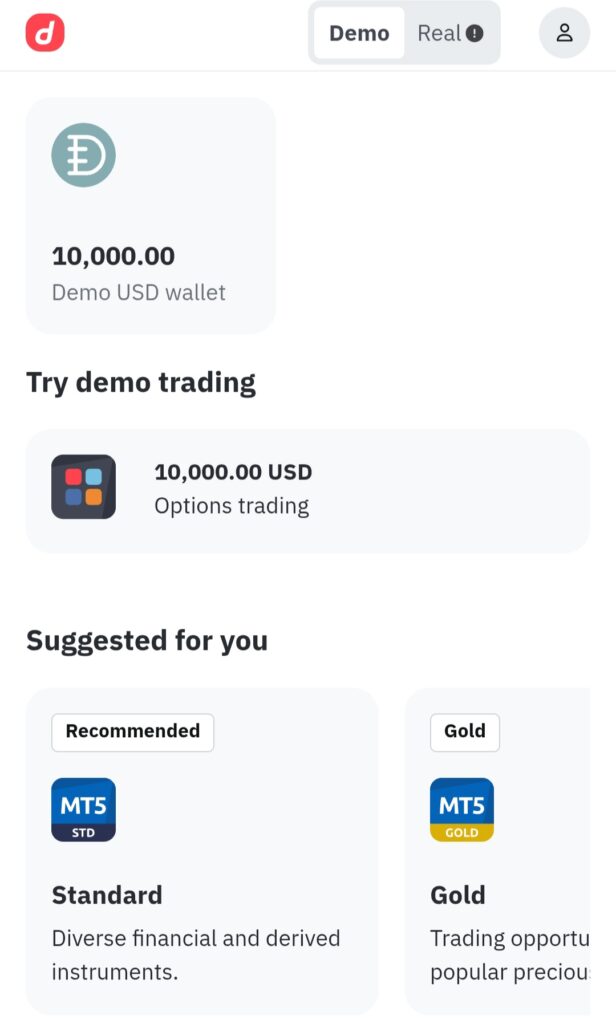
You can start trading on:
- DTrader – Easy-to-use, web-based platform.
- Deriv MT5 (DMT5) – For beginner and advanced forex and Synthetic Indices traders.
- DBot – Automated trading with zero coding.
- Deriv CTrader – Copy strategies from other experienced traders.
- Deriv X – Deriv’s all-in-one trading platform
…and many more
👉 If you’re serious about trading, I recommend starting with a demo, then moving to a real account once you’re confident.
How to deposit into your trading account
To deposit, you first have to verify your trading account. Verifying your trading account with Deriv takes only 2 minutes.
Deriv supports various deposit methods including:
- Local payment agents (popular in Africa & Asia).
- E-wallets like Skrill, Neteller, Perfect Money.
- Crypto deposits (BTC, ETH, USDT, etc.).
- Debit/credit cards.
- Peer-to-peer transfers
Minimum deposit is $1 depending on the payment method you use. Choose the method that’s easiest for you. Most deposits reflect instantly.
Click here to create your Deriv account today and start trading 🚀


